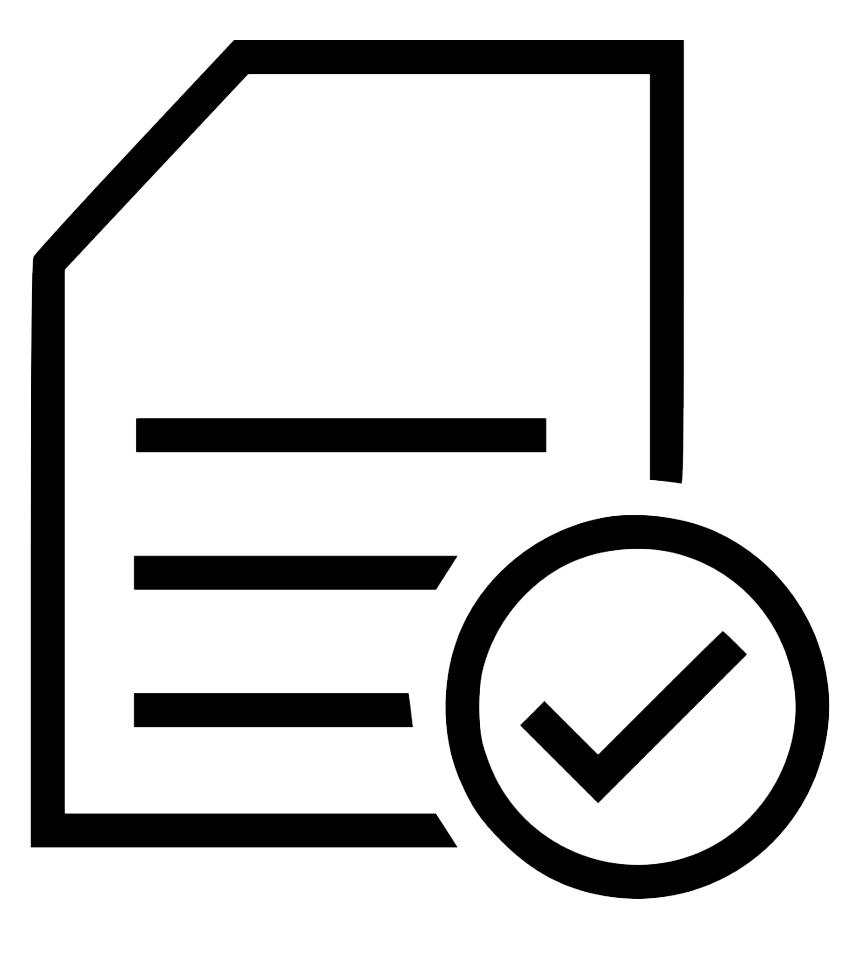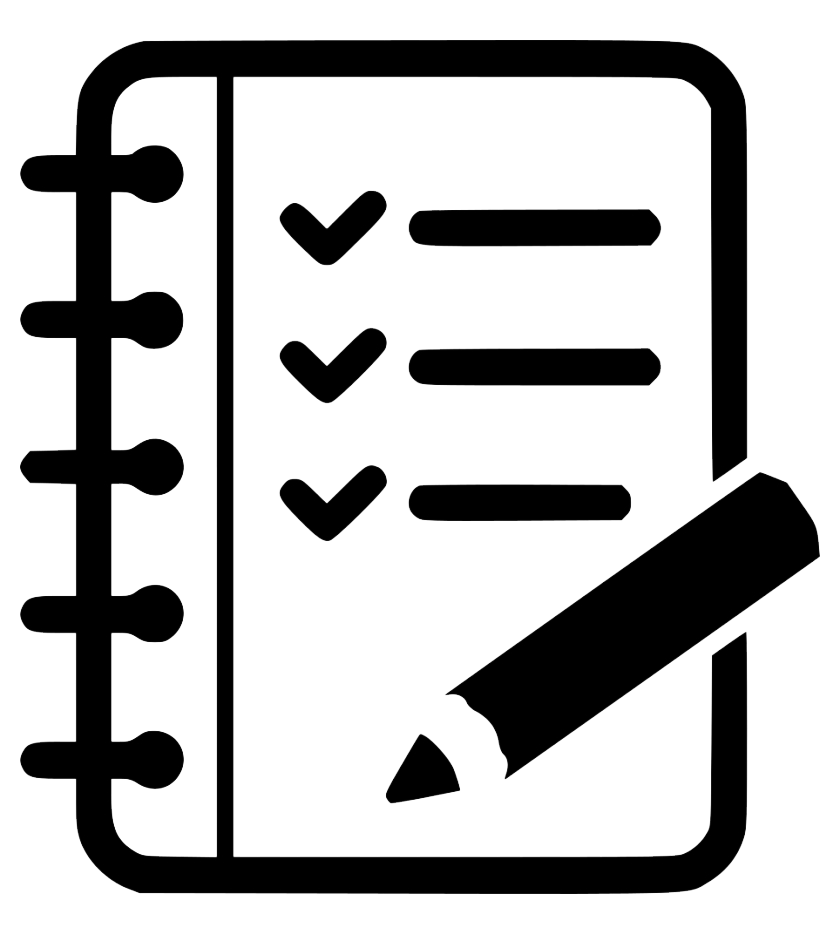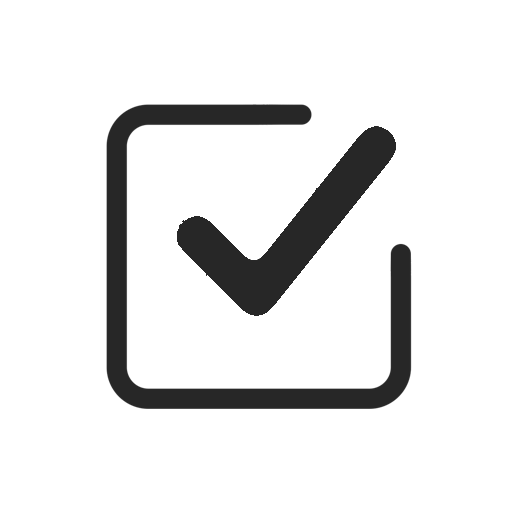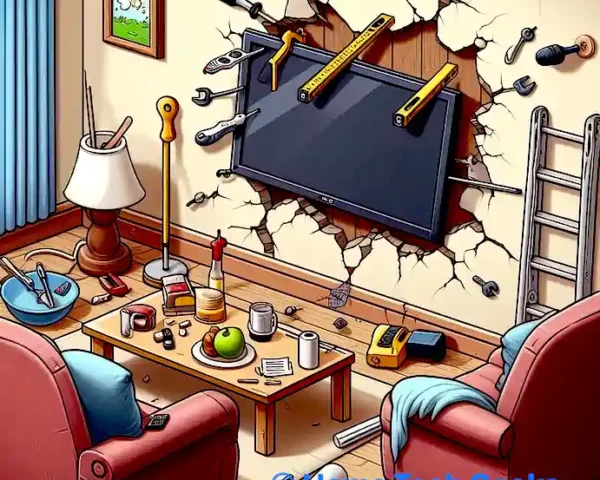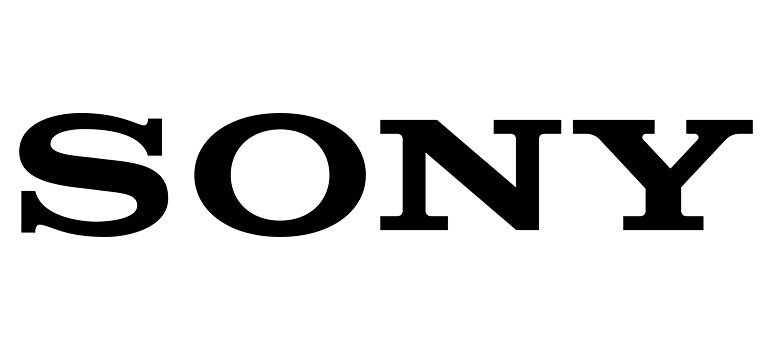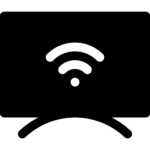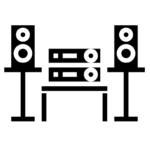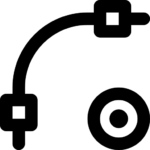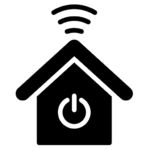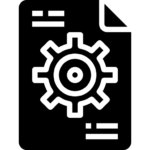TV Mounting Service Dallas TX- Cost / Pricing Details
The Dallas TV Mounting Service costs $100 at the low end and can go up to $500 for more complex mounting services. Hiding wires within walls, the size of the TV, the number of TVs, and many other factors come into play to determine the actual pricing. There are also provisions for additional complementary hardware and mounting multiple displays across large entertainment spaces.
The key factors impacting price include the TV mount equipment needed, the number of sets being installed, the specific mounting surface, electrician fees if outlet relocation is required, interior wall modifications requested, and the cost of living in your area. Providing your own compatible, quality wall mount and television units cut project expenses notably.
Use our online quote generator to determine the exact price, or read this full blog on the cost of TV mounting service in Dallas TX to get detailed information on the topic.
Does Mounting Your TV Void Warranty?
Anxiety over voiding the expensive TV warranty is common when opting for third-party mounting equipment or handling installations yourself. But in most cases, professional Dallas TV Mounting Service or DIY mounting alone will not void factory coverage unless significant damage occurs or serial numbers are altered. Physical damage from cracks, scratches, or broken ports are the main reasons for lost warranty eligibility.
Still, it’s smart to thoroughly check your specific manufacturer policies before mounting. Read this comprehensive blog to know about warranty void issues in the TV mounting service Dallas TX scenario.
With proper precautions, retention of detached original bases, and careful wire routing that doesn’t stress connections, your warranty should remain intact after display mounting. Don’t hesitate to contact the company directly with concerns over warranty impacts.
Proper Height for Mounting TV
The standard recommendation is to position the center of the screen at eye level when seated, which generally translates to a height of about 42–60 inches off the ground. However, personal preference, room layout, mounting type, and TV size can all impact the proper height. When deciding on the ideal placement for your wall-mounted TV, there are several important factors to consider for optimal viewing comfort and enjoyment.
For example, if your seating is fixed, like a sectional, measure eye level from the primary seating area to determine height. The larger the screen, the further back it should be mounted. Articulated mounts allow adjusting angles for flexible viewing from multiple seats.
Check manufacturer guidelines for recommendations on particular models. Also, account for the tilting or articulating abilities of the mount itself when calculating perfect placement. Don’t place too high to avoid neck strain. Lighting elements in a room also play a role; situating above or away from windows or light fixtures prevents glare. Checking out this comprehensive blog on recommended TV mounting height guidelines can help choose the optimal level for your unique setup.
Can Any TV Be Mounted in Dallas TV Mounting Service?
Nearly any television can be mounted securely with the appropriate VESA-compliant hardware brackets, as long as there is adequate rear space for ventilation and room to comfortably access all ports for connections. The main limitation is confirmed weight capacity. Be sure to choose a wall mount precisely rated for your exact TV model’s hole patterns and weight when filled with necessary components.
Very large or heavy televisions may require reinforced walls or ceilings rather than standard wall studs alone to meet structural needs. Extra side articulation abilities of adjustable mounts also impact suitable surface angles. Following each mount manufacturer’s clearly defined guidelines for weight loads and compatible television hole patterns ensures safe, reliable mounting possibilities for virtually any LED, OLED, or LCD format.
In our Dallas TV Mounting Service by Home Tech Geeks, we will find a way to mount your TV even if doesn’t meet the standard requirements.
Comprehensive Blog: Can any TV be mounted?
How to Hide Wires in TV Mounting?
Hiding television cords behind walls takes the right tools for safely routing wires and neatly cutting wall openings. Typically you’ll need a stud finder for locating framing, a drywall saw for clean cuts, fish tape for pulling cables, cable ties for bundling, and wire conduit for concealing cords. These are readily available at most hardware stores. Carefully drilling small holes into stud bays and managing cables within the wall cavity keeps wires out of sight for a seamless built-in look.
Make sure to leave slack at the TV hookup area so it can be removed. Use wire staples to tack up cables and plastic wire channeling to line passage holes. Terminate conduit neatly with brush plates. Paint cords gray or white to vanish against walls and run port connections down to accessible heights.
Click this blog link to get comprehensive step-by-step installation tips in this detailed guide on hiding wires properly during any TV mounting Dallas TX project for flawless results.
Drawbacks of DIY TV Mounting: Let Professionals Handle Your TV Mounting Service in Dallas TX
While DIY TV mounting may seem like an easy way to save money and effort compared to hiring professional services, attempting installations without proper training, tools or assistance can lead to frustrating issues. Potential problems include inaccurate measurements, insufficient structural support from walls or incorrect fasteners, poor cable management leading to dangling messy wires, and unsecured TVs at higher risk of falling and sustaining damage.
Safety is another major consideration, as errors made while climbing ladders to mount overhead or working with power tools can result in personal injury or property damage if proper precautions aren’t taken. Understanding these various cons of a solo DIY approach ahead of time minimizes regrettable outcomes down the road and helps determine if it may be wise to call in reinforcements from experienced installers for certain situations or tricky layouts instead.
Full Blog: Cons of DIY TV Mounting
DIY TV Mounting Guide
With the right gear, a bit of measuring, some basic construction skills, and safety precautions, ambitious DIYers can pull off their successful TV mounting project and save substantial investment over professional services. The most important first step is selecting a wall mount rated for your television’s VESA specifications and weight capacity to sustain it securely.
It’s also essential to accurately locate and drill into wall studs for structural reinforcement, uses properly sized lag bolts combined with hollow drywall anchors if needed, keep all cords neatly channeled, and work with an assistant for a frustration-free installation. Follow this comprehensive, step-by-step DIY guide for DIY TV Mounting Guide.
DIY vs. Professional TV Mounting Service in Dallas TX
While this information applies to all states and not just Dallas, it is most accurate for TV Mounting in Dallas TX. Mounting a television yourself may seem straightforward enough to DIY. But without the right tools, construction knowledge, design skills, or cable management experience, even simple projects can go awry. On the other hand, hiring a professional Dallas TV mounting service ensures precise installations but at an added cost.
People who undergo DIY projects take on risks like damaging walls, improperly secured mounts leading to fallen screens, poor wiring management, limited weight capacities or swivel ranges if the wrong mount is chosen, and potential personal injuries from executing complex installations solo. Professionals have extensive experience properly assessing rooms, selecting adjustable mounts sized for each TV, integrating cables invisibly through walls, leveraging specialized lifting equipment, and expertly handling all structural considerations.
This overview of the pros and cons of both DIY and professional installation highlights factors to help decide the best route for your next television mounting project. Carefully considering room layout, wall material, viewing angle needs, budget, and confidence level assists in determining whether to call in an expert or roll up your sleeves.
Comprehensive Blog: DIY vs. Professional TV Mounting Service Dallas TX
Difference Between Wall Mounts vs. Stands
Wall-mounted televisions can free up valuable floor space underneath and create a streamlined, floating aesthetic compared to space-hogging entertainment centers or stands. Wall mounting also avoids tip-over incidents associated with unstable furniture. However, stands provide flexible placement options in rooms and the ability to swivel screens for the perfect viewing angle. There are also portable floor stands enabling wheeling screens into different rooms easily.
Another great blended option is installing custom shelving under wall-mounted TVs to integrate storage for media components in an organizational, decorative way while opening up the space. Comparing mounts versus stands across factors like room layout, personalization, and accessibility when determining the best fit ensures all needs are met. Consult the construction and design guides linked for expert advice.
Full Blog: Wall Mounts vs. TV Stands
Impact of TV Mounting on Wall Structure
Holes drilled into walls for TV mount installations can raise concerns over possible structural damage or costly repairs down the road. However, with the right tools for your specific wall construction material, the proper mounting hardware, and mounts designed to distribute weight appropriately, you can avoid major fixes later.
Ensuring the included anchoring materials reach structural framing behind drywall rather than just plaster, using hollow drywall anchors where needed to reinforce gaps without a framework, and taking care not to over-tighten screws prevents cracks. Follow this full blog and all specifications provided with your mounts for recommended drilling depth, screw sizing, and allowable tolerances. With careful precision installation, even drywall can handle significant weight stress over time.
Drawbacks of Professional TV Mounting Service Dallas TX
While hiring a Dallas TV Mounting Service pro to safely and perfectly mount your television provides peace of mind, the service comes with some drawbacks to consider besides just added expenses for labor and tools most DIYers already own. Professional installation also involves rigidly scheduled appointments that may require taking time off work to meet, limited ability to customize exact placement positions, potential inflexibility on wiring routing preferences, and slight risks of accidental property damage.
Being an informed consumer by knowing the various cons associated with TV mounting service in Dallas ahead of contacting installers helps set realistic expectations over perfection, streamline project coordination, and get the most value from the money spent. Discuss custom needs thoroughly upfront and inspect finalized work before technicians leave. There are always unique considerations from job to job.
Full Blog: Cons of Professional TV Mounting Service Dallas
Outdoor TV Mounting Considerations
Mounting televisions outside comes with unique challenges compared to indoor installations, like weatherproofing fragile port connections, allowing ample airflow around units to prevent overheating in hot climates, and safely integrating electrical while minimizing cord exposure. Outdoor TV wall mounts must be corrosion and UV-resistant while strong enough to withstand taxing year-round elements like rain, humidity, extreme temperatures, and blowing debris.
Outdoor surfaces often require different approaches as well. Concrete, stucco, or brick benefit from special masonry anchors and compatible reinforced mounts. Wood panels may need additional bracing. Follow the tips in this comprehensive outdoor television installation guide for seamless, protected open-air enjoyment that withstands the test of time.
Reasons to Hire Professional TV Mounting Service in Dallas TX
While convenient and budget-friendly, DIY television mounting carries substantial risks, from inadvertent structural damage, inaccurate placement judgment calls, hacked-together messy cords, unstable mounts, and dropped screens, not to mention the possibility of personal injury. Professionally installed wall mounts mitigate these concerns through certified secure mounting practices, hidden cable management, ideal positioning for optimal home theater viewing, and structural protections.
Added benefits of hiring experts include customized viewing solutions tailored to room shape and seating, professional assessments of construction material load capacities, access to specialized lifting equipment and licensed electricians if needed, and lifetime service guarantees for maintenance checks and wireless updating. There are at least seven compelling reasons why a pro TV mounting service is worth considering over handling such a complex, high-liability project solo.
Full Blog: Benefits of Professional TV Mounting Service Dallas.
Understanding Types of Wall Mounts
Deciding which wall mount works best for your TV and space depends on viewing needs and style preferences. Standard fixed mounts hold TVs flush to walls in a stationary position while tilting mounts allow side-to-side swiveling up to 20 degrees to reduce glare from lighting sources. Articulating mounts extend out further from walls and pivot a full 180 degrees for maximum adjustability in either direction.
Low-profile mounts bring screens under 2” from the walls for a contemporary, streamlined look. Ceiling and mantel mounts present unique mounting options as well for positioning above eye level or showcasing over decorative fireplaces respectively. There are also specialty mounts designed for corner placement, outdoor use, extra large screens, or holding multiple displays. This comprehensive blog of the various television wall mount types assists in narrowing down the ideal pick.
Wall Surface Types for TV Mounting
The underlying construction materials and framework of the installation area impact the entire TV mounting process, including required tools, weight capacities, positional flexibility, and specialized mounting equipment needed. Drywall with wood or metal studs allows for basic DIY projects. Masonry, brick, concrete, and cinder blocks require special masonry drill bits and anchors.
Metal studs take heavy-duty self-tapping screws. Stone benefits from industrial epoxy adhesives. Wood paneling can cleanly hide cables but needs solid points for bearing weight. Knowing the exact wall type and components ensures proper TV mount compatibility selection, ideal install location structural reinforcement, and preparation for frustration-free, long-lasting mounting projects.
Full Blog: Types of wall surfaces for TV mount
Top TV Mounting Service in Dallas TX
Having a new flatscreen television professionally mounted assures that the job will be conducted efficiently, safely, properly, and affordably by trained experts. With so many installation and AV services to sort through in the TV Mounting Dallas TX scenario, customer reviews and service guarantees help narrow down the top-rated options.
Based on credentials like North American Technician Excellence certification, years of local experience, customized process transparency, and positive feedback, the top five Dallas TV Mounting Service companies are Home Tech Geeks, Puls, We Mount TV, TV Mounting Dallas, and Dallas TV Mounting Service.
Comprehensive blog: Companies with the best TV mounting service in Dallas TX
Choosing the Right TV Wall Mount
Selecting a wall mount involves more than just matching VESA hole patterns and weight capacities. Ideal viewing angles, articulation range needs, screen size, and room dimensions must also be factored in, along with the desired aesthetic style. Carefully measure your television’s rear hole patterns while detached plus evaluate the exact area available for positioning above furnishings. Compare mounting types based on required swivel functionality and distance from seating.
Lastly, vet safety measures like integrated cable management, locking mechanisms and maximum stated weight loads before purchase. This detailed guide lists the essential specifications for picking a correctly sized mount that performs reliably for secure, long-lasting enjoyment.
Common Problems in TV Mounting
Although mounting flat screens are generally straightforward, imperfect installations happen. Issues like uneven placement on angled walls lacking plumb reinforcement, tilted sideways viewing angles if single-stud mounts rotate on central axes, dangling dusty wires, loose lag bolt connections in weak drywall, and hardware that misses studs completely may occur.
Thankfully there are troubleshooting solutions for every common TV mounting mishap, from adding washers to level screens, using toggle bolts in purely drywall placements, neatly routing cables behind walls, and adjusting lag screw depths according to manuals. Follow basic mechanical comprehension skills and technical guides to handle tweaks.
Full Blog: Most common problems in TV mounting
Mounting a Samsung TV on the Wall
Samsung television designs stand out for ultra-thin curved frames and brilliant display technologies, but require cautious handling, starting when mounting. First, all current Samsung TVs accommodate VESA-compliant wall brackets. Choose mounts appropriately sized and load-rated for each model, factoring in weight with detachable speakers, stands, and wall plates. When installing, mind the sleek screen material itself as well as hand-tightening screws into threaded inserts instead of powered drivers.
Also, use plastic spacers between backs and mounts to prevent scratches. Connect all cables before ever lifting to wall level for simplicity. Follow Samsung’s precise guidelines for safely and beautifully displaying their cutting-edge screens. Here is a comprehensive guide to mounting a Samsung TV.
Installing a TV Mount on a Brick Wall
The structural complexity of cinder blocks or decorative brick makes the professional installation of TV wall mounts directly onto masonry the easiest strategy. But for determined DIYers, specialized masonry anchors, hammer drills boasting over 800 rpm speeds for hard materials, carbide drill bits, and Tapcon concrete screws are explicitly designed to bore through formidable surfaces while sustaining sheer loads.
Take safety precautions against lung irritation from mortar and brick dust. Use a level and the centered Hollow Wall Anchor Method for pulling off the most secure brick wall TV mounting possible as a novice. Read this comprehensive blog for a detailed guide on mounting a tv to a brick wall.
Benefits of Mounting TV on Wall
Taking television displays off floor stands and elevating them onto wall mounts reimagines rooms in many positive ways. Mounting boosts aesthetics eliminates bulky space-hogging media furniture, minimizes clutter since components can be installed on shelves or in closets, and reduces glare potential through flexible viewing angles.
Furthermore, it also increases living area safety by removing unstable heavy furniture at tip-over risks, bringing screens closer to centered electrical outlets typically positioned higher on walls already, enabling easier cleaning access behind units, and keeping devices safer from curious children and pets. It also allows the integration of decorative touches around TVs seamlessly.
Comprehensive blog: Benefits of Mounting TV
Easy Steps to Mount TV on Drywall
Drywall’s reliable underlying wooden framework combined with a moveable paper-fronted surface makes it wonderfully adaptable for sturdy TV mounting. Holes were seen cleanly through drywall without major dust or debris.
Here are five straightforward steps to mounting flatscreens on drywall: Mark accurate stud locations using a finder, verify level mounts before loading screens, predrill pilot holes to prevent wood cracking, drive lag screws into solid studs using ratcheting torque sockets, then align the tightened television onto brackets for a penetrating hassle-free installation in just minutes. Follow this comprehensive blog for smooth, long-lasting drywall TV mounting results.


 Next, carefully consider the TV’s viewing angles and positioning. Professional experts can advise on the best location and height for watching from different seating spaces. A tidy and orderly outdoor entertainment setup also requires proper cords management and power supply.
Next, carefully consider the TV’s viewing angles and positioning. Professional experts can advise on the best location and height for watching from different seating spaces. A tidy and orderly outdoor entertainment setup also requires proper cords management and power supply.